Week 6: Textures, Visitors, and Typography
- September 30th, 2010
- Posted in Weekly Posts
- Write comment
Web Sites
Besides the name being awesome. The site is pretty rad too. Some gratis textures plus link to other similar sites.
Again pretty cool site. Same reasoning; people sharing and willing to enlighten the novice (->self<-).
Getting even better. This site is way cool. The authors provide bundles of textures they have selected for compatibility.
A t this point, I will provide the websites which are rad and free. Thank Dr. Simon. Here are the final excellent sites you can visit and learn more about texture and design:
From here the Web sites are more about information than style.
This is about the evolution/popularity of grunge style in web design. It is funny how art in general is reflected across expanses of media. 90′s grunge music being a upheaval against pretty clean music/musicians. Grunge styling web elements a reaction to clean sterile web 2.0.
Photoshop Tutorials – Textures
Name says it all. The same site where we learned we could get free basic CSS templates gives instruction on PhotoShop texture design. I’ll be lucky if I can get a white background to turn black, PhotoShop is pie in the sky at the moment.
2007 Web Design Trends (psst check out d url. rubbish = trash. which is funny b/c they are trying to convince us they know trends)(i get my styling info from we know everything about good clothes there website is weknowrubbishaboutgoodclothes.com. LOVE IT)
Love #2, #3,#6. LOVE em! Swirls, etc are lovely and poetic. Broken borders are delicious, they make you forget you are sitting at a computer. The rich colors with gray background is my starting point. I personally think this is workable awesome. I started my blog using this theme and want my site to be in a similar vein. The appeal of the others notwithstanding. If I can create a simple #6 for a hypothetical small biz. I will be all over these other styles.
Um, OK. I accidentally signed up for like their demo. I hate that. I cannot give a good opinion about this site based on that. I find it hard to trust after guile is deployed.
Well. Mostly I am human and myself. Therefore, I think and type. — This is an informative bit about the importance of screen resolution. I 100% comprehend its importance. I had a computer with where the font was barely discernible after getting a new monitor.
MacDONALD
Ch. 11: Attracting Visitors
We are instructed to build, launch, and perfect our sites. Also, some free promoting by reciprocal linking to selective sites which draw similar crowds. I love the straight forward “shameless self-promotion.” This is achieved by many a variety of ways. One balanced method given was to visit boards/blogs with like-minded people, give helpful advice/knowledge, politely sign and put your url tastefully with your name.
I cannot wait to apply a Favicon. I am obsessed with them and had no idea they had names and average guys and gals could make and use them. I hope I can actually do it. Theory v. Application. My never-ending battle.
More about getting seen. Putting yourself in directories and search engines. I like the directory Open Directory Project (OPD) and Google. They seem like the best bet for people just starting out. It is a little creepy that Google finds your site by itself (eventually). But my paranoia is superseded by my workload; thus, one less task I have to accomplish on my own.
I love Google more and more as I realize how much they contribute to the education of the masses. And so it is a tiny gripe I share about the Google Analytics. I cannot get it to work for my Blog. No matter what I do it will not work, nor does it give me any reasonable (basic) notice for why. The single link which keeps popping up says Google Analytics not active . . .select . . . Analytics Profile . . (.) I click the link believing it will lead me to resolve the issue and nothing whatsoever happens. I am not redirected to a new page and nothing new appears on the current page.
I guess you truly cannot have it all.
Ch. 12: Letting Visitors Talk to You and Each Other
A bit light. It espouses the need to involve you visitors. Creating chat boards, blogs. Using XHTML to build nice and tidy forms people may use to Subscribe, Join, and/or Post questions. Google Groups is apparently a fairly easy way to set up a personal group for your own purposes.
Beaird
Ch. 4: Typography
There are about 9 fonts recognized by the two major OSs. Boring, boring, snooze. When dealing with elaborate fonts, consider using a text editor like GIMP to take a image of the font and use it within the site. This work fine for static small pieces. For the large non-static fonts JavaScript is suggested. To keep the text from odd formatting stay monitor text wrapping and column widths. Some places where free fonts may be downloaded are: 1001fonts; dafonts; wantedfonts
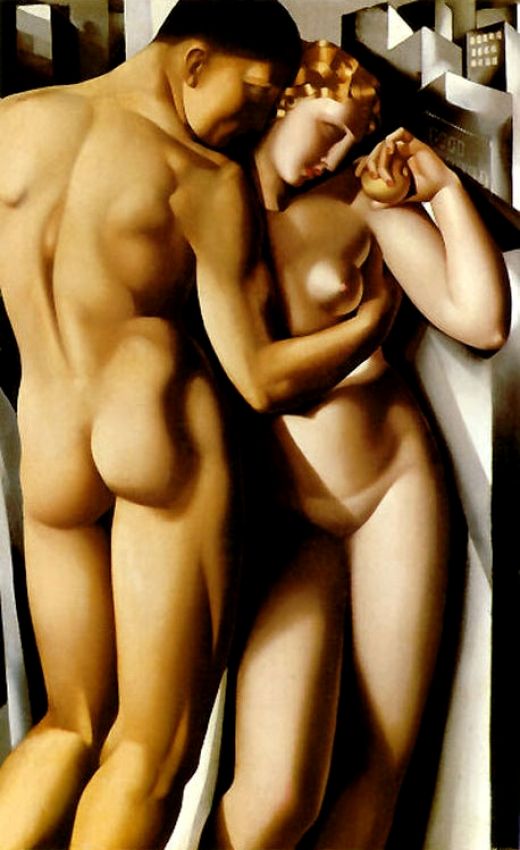
No comments yet.