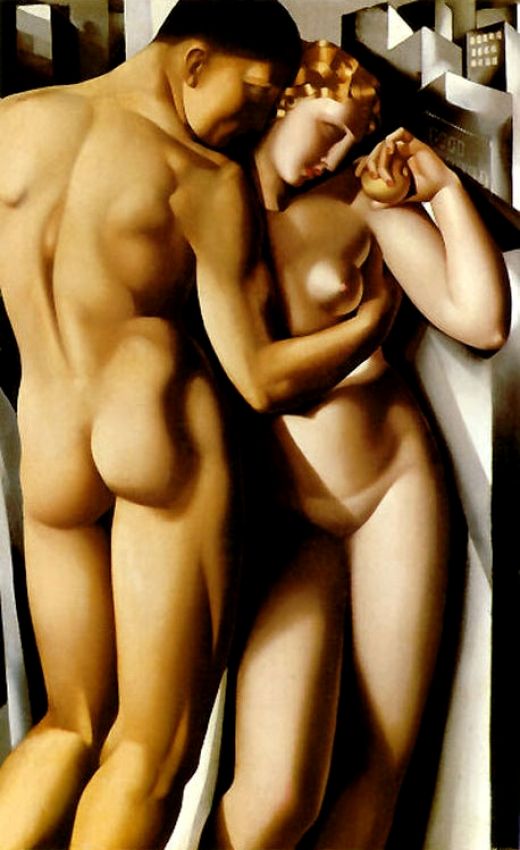Week 4: Web Sites, MacDonald, & Beaird
- September 13th, 2010
- Write comment
WEB SITES
I only browsed through this site. It reeked of “buy me to learn more” and I am broke-ty broke. So, I tend to disregard sites which offer help at a price (this comes in handy in discussion later on).
Good Web site. This site contained a lot of information we have been reading about in our text. Nothing remarkable but a great quick reference. I disagree with this authors’ and other people, who claim style sheets (SS) increase design flexibility.
My experience is opposite. Each Web design SS has to be beaten up and mashed over the head to get it to change. I used MS Publisher (not a SS) and could drag any border, use any font, drop in any image. MSPub came with all sorts of pages for forms, sales, you name it.
With the *fantastic* SS I have I can do almost none of the above without extraordinary effort ; no drag and drop dream. Every new page I create has to have the SS added to it and then, I have to start all the tweaking all over again. Not to mention that if I align-enter in Box 1 on Index page, the bloody thing makes each Box 1 align-center. I detest the SS I have found. I know being a novice does not help but I hated MS until I used a SS. I have no idea how I am supposed to make forms or product pages using this iron maiden (the restraining torture device, not the awesome band).
Great Web site. I had to use this guy for the Information Architecture class I was in last Spring. This guy is thorough. He explains things using as many tools as necessary (text, chart, diagram) and he can be simple or get very complex.
Smashing Magazine: Top 50 Blog Designs
Nifty. I liked looking at the various Blog styles. A few which stood out for me were Caty’s Blog, Clemente, tehCpeng and Narfstuff. I wish I could use my tools as efficiently as these designers. I want to wrap scroll and flowers around things. Ah, maybe with practice.
MacDONALD
Ch 7: Adding Graphics
Images are not XHTML file; they will use other extensions to be created and stored. To display them use the <img> element. Applying the “alternate text” and “title” function to back-up and support the image they label. .GIF extensions should be used for textual or logo images which do not use a lot of color. .JPEGs work best with photo images.
You can change the default alignment and add borders to images for more Web page control. To add captions you use floating techniques. Graphical text may best be displayed as a GIF. This is a great way to know your fun text will be displayed properly. Some site visitors may not have Old English font.
Ah-Ha. Here is where my broke-ty broke-ness helps. The authors the Photo Stock Exchange and then give some other places you can use for fees. However, my favorite free photo image place is Flickr. Most of the time people will simply ask for a credit, which is not as big a deal as the author implies. Maybe I am biased though because being an MLIS student using references is constant.
Ch 8:Linking
This is pretty neat. The author informs us to use the <a> element to create links. Links can be internal, traveling within the Web site, or external, traveling to anything not within the Web site.
There are some operations I consider difficult such as using other folders. I do not think I would attempt this yet. However, there are cool things like applying links to images or regions of an image. I might try those. Bookmarking is a great idea if there are a lot of pages and content in a site. No one loves having to scroll endlessly to find a bit of information ![]() .
.
The last bit is about “link rot.” This is a dead end link. Again, I think studying LIS gives an advantage here. Most of the sources I have gotten used to using are .gov and other professional organizations. Not fly by night groups. Credibility is key.
BEAIRD
Ch 2: Color
A great deal of time and money have been invested into studying color and color schemes. Ultimately, color is a personal and cultural experience. No one could definitively say this color will make your site a success. Beaird suggests listing the first three things which pop into mind, when a color is seen.
- Color temperature = coolness/warmness.
- Color value = lightness/darkness
- Tint = pure color + white
- Shade = pure color + black
Some people want to replace the traditional primary colors with the CMYK (cyan, magenta, yellow, & black). However, the CMYK model can fail at times too.
Essentially, it seems one must use their own judgment. Color wheels and schemes are nice tools but that is all they are. Tools do not solve problems they help us navigate them, we solve them.